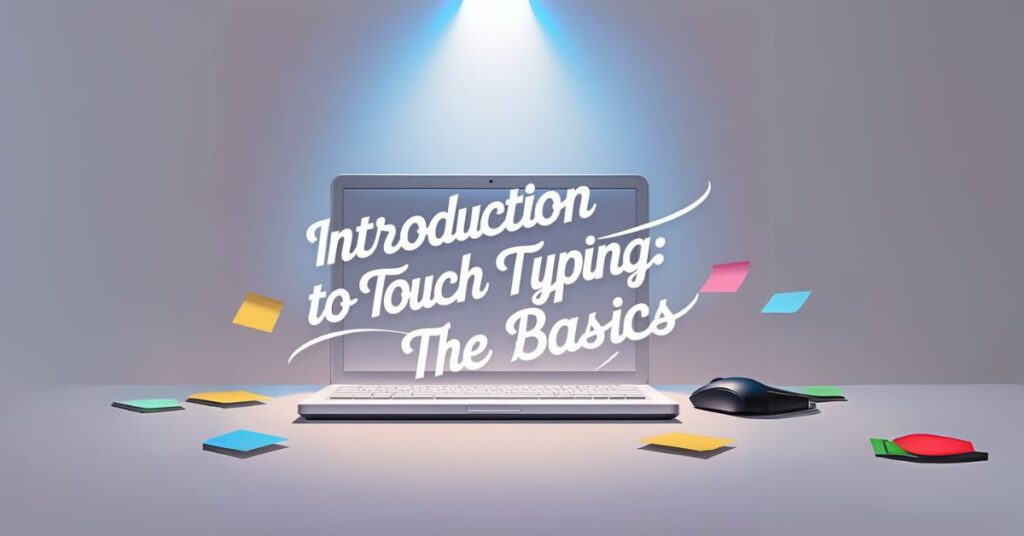Introduction to Touch Typing: The Basics
In today’s digital age, typing has become an essential skill for both professional and personal tasks. Whether you’re drafting emails, creating documents, or chatting with friends, being able to type efficiently can save you time and increase productivity. Enter touch typing – a method of typing that involves using all ten fingers without looking at the keyboard. In this introductory lesson, we’ll cover the basics of touch typing and how you can start your journey towards becoming a proficient typist.
What is Touch Typing?
Touch typing is the ability to type without looking at the keyboard, relying on muscle memory to find the keys. This skill allows for faster and more accurate typing, as you are not constantly shifting your gaze between the screen and the keyboard. With practice, you’ll be able to type quickly and efficiently with minimal errors.
Benefits of Touch Typing
- Increased Speed: Touch typing can significantly increase your typing speed, allowing you to complete tasks more quickly.
- Improved Accuracy: By developing muscle memory, you can reduce the number of typing errors.
- Enhanced Focus: With your eyes on the screen, you can maintain better focus on your work.
- Better Posture: Proper typing posture can reduce the risk of repetitive strain injuries.
Getting Started with Touch Typing
1. Learn the Home Row Keys
The home row is the central row of the keyboard where your fingers will rest when not typing. Place your fingers on the following keys:
- Left hand: A-S-D-F
- Right hand: J-K-L-;
Your thumbs should rest on the spacebar. This position is the starting point for all touch typing practice.
2. Memorize the Finger Placement
Each finger is responsible for specific keys:
- Left hand:
- Pinky: A, Q, Z
- Ring finger: S, W, X
- Middle finger: D, E, C
- Index finger: F, R, V, T, G, B
- Right hand:
- Index finger: J, U, M, Y, H, N
- Middle finger: K, I, , (comma)
- Ring finger: L, O, . (period)
- Pinky: ;, P, /, – (dash)
3. Practice, Practice, Practice
Consistent practice is key to mastering touch typing. Here are a few exercises to start with:
- Basic Drills: Type simple sequences such as “asdf jkl;” repeatedly to get comfortable with the home row keys.
- Gradual Progression: Move on to typing basic words like “cat,” “dog,” and “run.” Focus on accuracy before speed.
- Online Typing Tests: Take advantage of online typing tests available on LiveTypingTest.com to track your progress and identify areas for improvement.
Tips for Effective Practice
- Slow and Steady: Start slow to build accuracy before increasing your typing speed.
- Maintain Proper Posture: Sit up straight with your feet flat on the floor and wrists slightly elevated. Avoid resting your wrists on the table while typing.
- Use All Fingers: Train yourself to use all ten fingers rather than relying on a few.
- Take Breaks: Regular breaks help prevent fatigue and reduce the risk of strain injuries.
Conclusion
Touch typing is a valuable skill that can make your digital interactions more efficient and enjoyable. By starting with the basics and committing to regular practice, you’ll see steady improvement in your typing speed and accuracy. At LiveTypingTest.com, we offer a range of resources and typing tests to support you on your journey.
Happy typing!