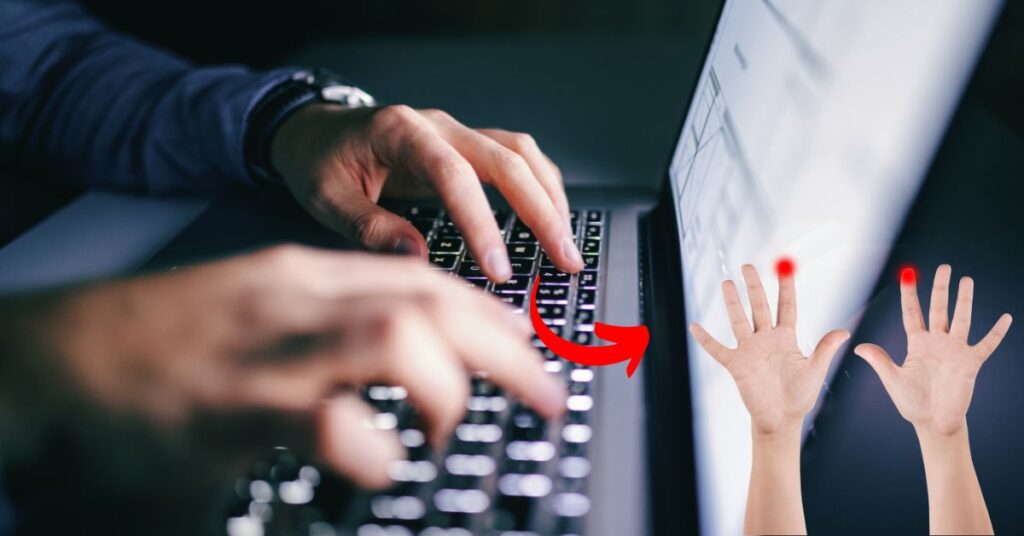Typing is an essential skill in today’s digital world. Whether you’re a student, professional, or someone who spends time online, improving your typing speed can significantly boost productivity and efficiency. In this guide, we’ll share 10 proven tips to help you type faster and with greater accuracy.
1. Master the Home Row Position
The home row is the foundation of touch typing. Place your fingers on the middle row of your keyboard (ASDF for the left hand and JKL; for the right). This position allows you to reach all keys quickly without looking at the keyboard.
2. Learn Touch Typing
Touch typing is the skill of typing without looking at the keyboard. It allows you to rely on muscle memory and enhances both speed and accuracy.
- Use typing practice software or websites like LiveTypingTest.com to hone this skill.
- Start slow and focus on accuracy before aiming for speed.
3. Practice Regularly
Consistency is key. Dedicate 15–20 minutes daily to focused typing practice. The more you practice, the more your typing speed will improve over time.
Bonus Tip: Challenge yourself with speed tests to monitor progress.
4. Use Proper Posture
Maintaining good posture is crucial for typing efficiency. Sit up straight, keep your wrists elevated slightly above the keyboard, and ensure your screen is at eye level.
- Avoid slouching to reduce strain on your neck and back.
- Keep your feet flat on the ground for stability.
5. Familiarize Yourself with Keyboard Shortcuts
Keyboard shortcuts can save time and reduce the need for a mouse. For example:
- Ctrl + C: Copy
- Ctrl + V: Paste
- Alt + Tab: Switch between open windows
6. Focus on Accuracy First
Speed without accuracy leads to errors. Concentrate on typing correctly before trying to increase your speed. Over time, speed will naturally improve.
Pro Tip: Use tools that highlight errors and suggest corrections.
7. Use Ergonomic Equipment
Invest in a good-quality keyboard and ergonomic chair. An ergonomic setup reduces fatigue and allows for extended typing sessions without discomfort.
Examples:
- Mechanical keyboards for faster typing feedback.
- Wrist rests for added support.
8. Eliminate Distractions
Create a focused typing environment. Turn off notifications, avoid multitasking, and choose a quiet workspace. Distractions slow down your typing and break your rhythm.
9. Learn from Mistakes
Analyze your typing errors. Are you hitting the wrong keys frequently? Focus on improving weak areas to build a solid typing foundation.
10. Take Breaks
Typing for long hours can lead to fatigue, reducing accuracy and speed. Follow the 20-20-20 rule: Every 20 minutes, look at something 20 feet away for 20 seconds to reduce eye strain.
Additional Resources
- Typing Practice Tools: LiveTypingTest.com offers interactive tests and practice sessions to help you improve your skills.
- Free Courses: Websites like TypingClub and Keybr provide structured lessons for learners at all levels.
- Community Challenges: Join forums or social media groups to share progress and stay motivated.